Introduction
Getting started
Learn how to get Haddock in your infrastructure in under ten minutes.
Installation
Step-by-step guides to setting up your system and installing Haddock.
Troubleshooting
Common issues and solutions for Haddock installation.
Development
Resources for developing and extending Haddock.